“Mass Edit” allows you to choose multiple campaigns and change their settings from one place.
NOTE: Campaigns must have the same integration type to be eligible for Mass Edit. RTB campaigns cannot be edited in bulk alongside Tag-Based campaigns.
Here is the list of important settings that can be changed:
Here is the list of important settings that can be changed:
- Campaign pricing
- Delivery
- Targeting
To make changes to several campaigns, please follow these steps:
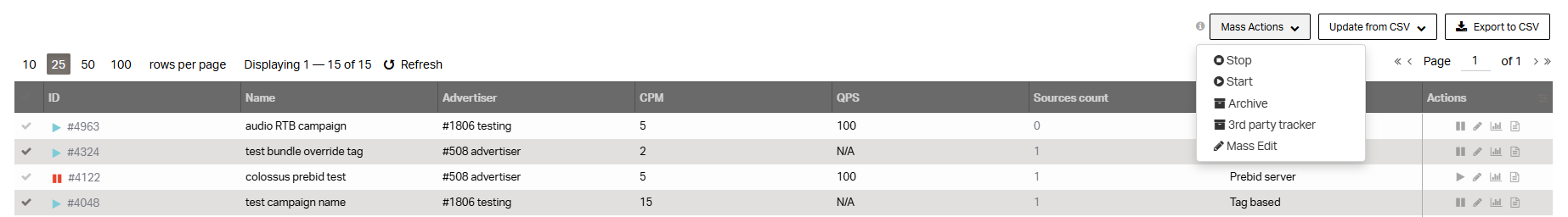
- In All Campaigns section, please choose the campaigns you want to apply changes to.
- Click the Mass Actions button and choose Mass Edit from the dropdown.
A separate Mass Edit window will be opened with some default settings that you can change:
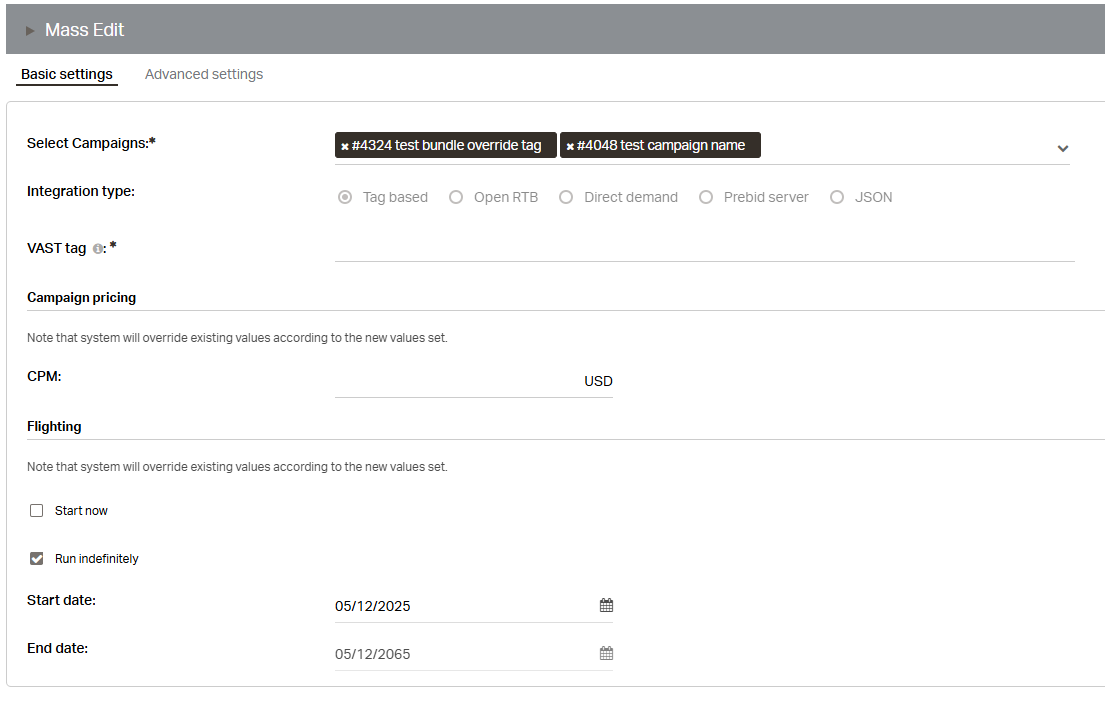
After applying the changes, please don't forget to click on the Save button.
- Basic settings (CPM, Flighting)
- Advanced settings (Delivery, Dayparting, Targeting)
After applying the changes, please don't forget to click on the Save button.